Windows 10 End of Life
Microsoft is ending support for Windows 10 on October 14, 2025. This means no more security updates, patches, or technical support. Any computer still running Windows 10 after this date will be less secure and could put your business at risk.
Plan now to replace any computers running Windows 10 Home or Windows 10 Pro before October.
Important: If you’re running a LTSC version of Windows 10 Enterprise or Windows 10 IoT, this does not apply to you—you’re still supported.

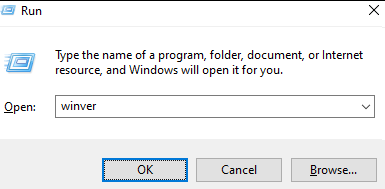
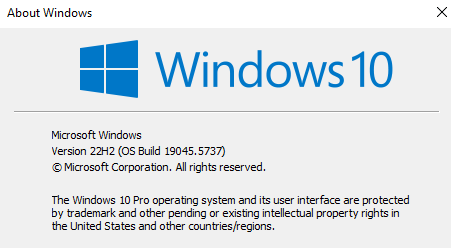

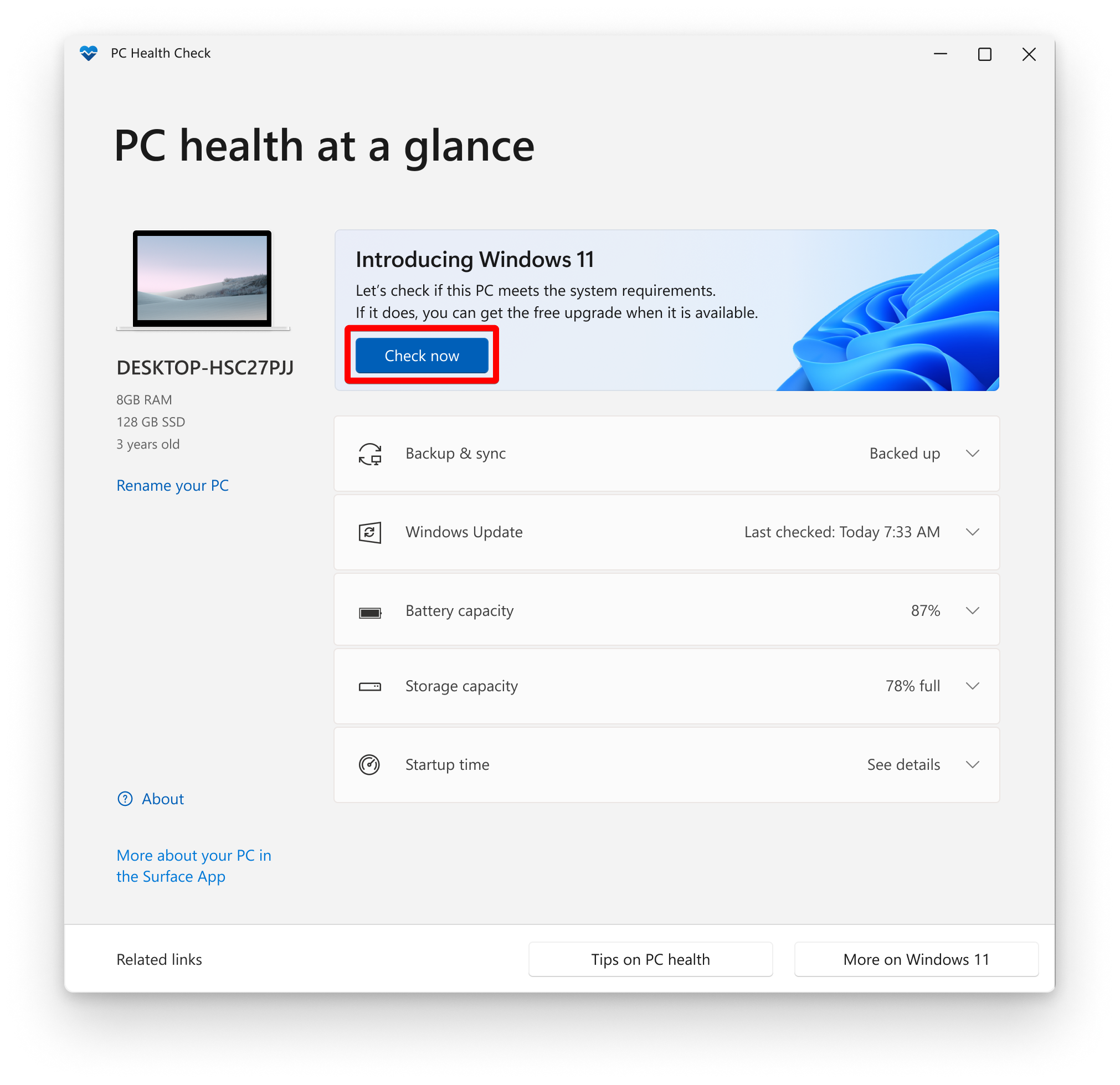
Replace PC
Plan now to replace any computers running Windows 10 Home or Windows 10 Pro before October.
Important: If you’re running a LTSC version of Windows 10 Enterprise or Windows 10 IoT, this does not apply to you—you’re still supported.

Note: Retailer will continue to work on Windows 10 after October 2025
How to Check Windows Version?
- On the keyboard, press the Windows key and the letter R together
- In the box that appears type winver. Click Ok
- Your Windows Version will appear on screen

If the Windows version is Windows 7, see Windows 7 Unsupported
Can I Upgrade to Windows 11?
Microsoft has implemented stricter hardware requirements for upgrading to Windows 11.
Microsoft have created a tool, PC Health Check, to check if your PC is Windows 11 compatible.
After opening the PC Health Check tool, find the 'Introducing Windows 11' banner and click 'Check Now'
If you are still unsure about updating to Windows 11, you will need to speak to a local IT Technician.
Can I keep Windows 10?
Microsoft has a subscription program for Extended Security Updates to Windows 10 beyond October 2025.
You can find out more about this program HERE
Replace PC
A New PC can be purchased on our website HERE. New PCs will come with Windows 11 or Windows 10 IoT LTSC (still supported).
Related Articles
How Do I Reprint/Resend End Of Shift Reports?
We have a video guide on how to reprint your End of Shift reports - ? Reprinting an End Of Shift Report Retailer will save a local PDF copy of all your End of Shift reports done on the specific computer. These reports can include: Daily Sales ...Windows 7 Unsupported
It is no longer possible to install the latest version of Retailer on Windows 7 or Windows Server 2008 R2. If you try installing Retailer on Windows 7, an error will appear "This program does not support the version of Windows your computer is ...How to Set a Default Printer
Retailer uses the default printer for printing barcode labels, End of Shift reports and also for previews of other reports. If you have problems with any of them, you should check the default printer as explained below. These steps are applicable to ...Errors Starting Retailer on POS/CLIENT Computers
Below are a number of common errors that you may encounter when starting Retailer on the POS/CLIENT computer. No Retailer Data Found The error message above appears when the computer cannot connect to your MAIN/SERVER computer or is looking at the ...Errors Starting Retailer on MAIN/SERVER Computer
Below are a number of common errors that you may encounter when starting Retailer on the MAIN/SERVER computer. The Transaction was Corrupt Due to an Earlier Failure / Cannot Locate or Connect to Network Server When a computer shuts down unexpectedly ...