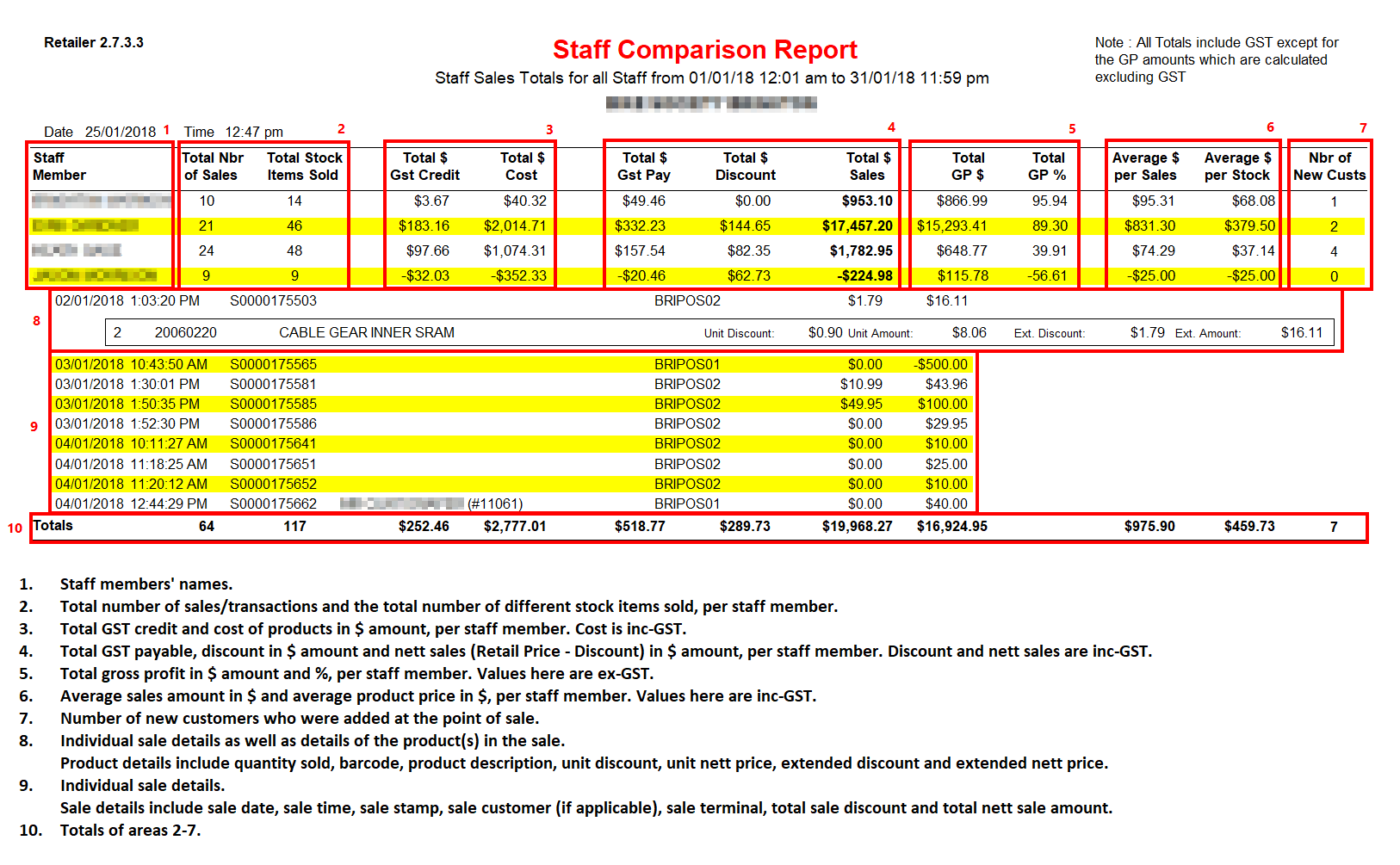The purpose of this report is to compare the sales performance of staff members within a specified date range. For this report to be effective, you must be using staff initials when ending sales.
Generating the Report
On the top menu bar of Retailer, click on Reports -> Staff Reports -> Staff Comparison Report.
The following options are available:
- Select Date Range for Comparison: Select a date range for the report to cover, as well as a time period during each day. For example, if date range covers a week, while time range is from 12:01AM to 11.59AM, the report would cover all sales that occurred during the morning inside that week.
- Select Staff: Either show all staff, or select which specific staff members will appear on the report.
- Sales Transaction Types to Include: Tick which types of transaction to be included in the report.
- Select Terminal: Either show sales from all terminals, or select a specific one.
- Show each Sale (and Items): If unticked, only totals will be displayed. Tick the boxes to show individual sales and the items on those sales respectively.
- Only Show Discounted Sales: Report will only include sales that were discounted in some way.
- Only Show Negative Sales: Only display sales with a negative total amount - this can include refunds and Lotto payouts.
- Treat Laybys as Sales on: Laybys will be included on the report either as sales on the date they were created or on the date they were completed.
Reading the Report
Below is an example of a report and an explanation of the columns.