Check Parent Stock Items

This is for Newsagencies Only
This utility will run a scan through your stock list to find any items that seem to be linked incorrectly.
After you have run the utility, it will first show a list of items that may have incorrect links.

Items should only be linked this way for magazines and newspapers.
Before running this utility, you will want to first run a backup; changes here are not reversible and will have to be restored from the backup.
You can run the utility from the utilities menu.
After running, you will see a window something like this.
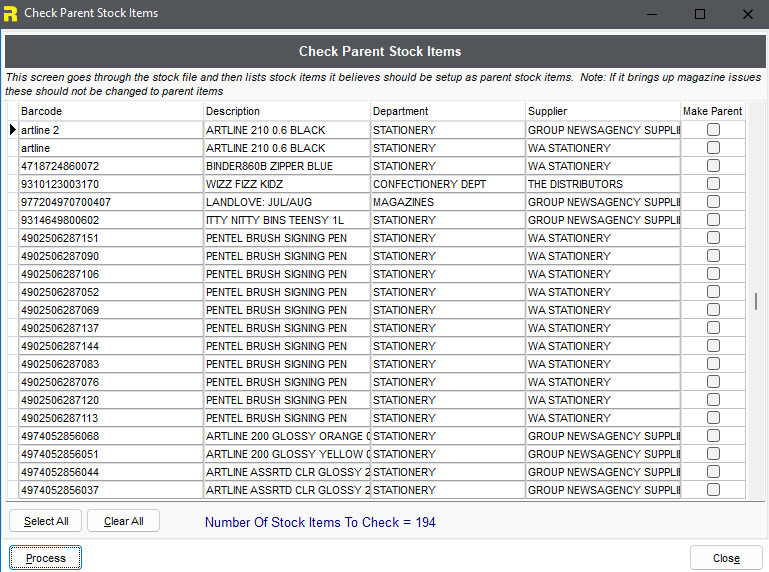
You can run the utility from the utilities menu.
After running, you will see a window something like this.
Tick the box in the make parent column, at the end of the grid, to select a single item to be fixed.
You can click select all to tick all the boxes or clear all to untick all the boxes.
If magazines or newspapers come up in this list, they should NOT be changed. (You should fix the supplier that the item is linked to in this case.)
If magazines or newspapers come up in this list, they should NOT be changed. (You should fix the supplier that the item is linked to in this case.)

Items from a supplier whose items are tracked by issue should not show in this list.

Make sure you run a backup before running this utility.

If you are unsure of anything using this utility contact support.
Related Articles
Retailer Utilities
Below is a list of Retailer Utilities and a brief explanation of their function. Many should only be run under the advice of Tower Support. If you are unsure, contact Tower Support before clicking a Utility Visibility and Security Import / Export ...Creating a Stock Item
We have a video guide on adding a stock item into Retailer - Adding Stock Items Creating a Stock Item If the stock wizard does not appear when you click the Add button, click HERE to enable it. The stock wizard can be accessed through several areas ...Importing a Hallmark Cards Stock File
This is the advice for importing a Hallmark cards stock file. The stock file is embedded in this article. Do not try this with another stock file. The stock file included with this article has been tested. We know it works. The Hallmark stock file ...Importing a Spirit Publishing Stock File
This is the advice for importing a Spirit Publishing stock file. The stock file is embedded in this article. Do not try this with another stock file. The stock file included with this article has been tested. We know it works. The stock file attached ...Removing Duplicate Magazine Parent Items
This is for Newsagencies Only Proper parent and child item relationships within your magazine stock is vital for aspects such as arrivals, sales, returns, deliveries/putaways and reporting to XchangeIT. This relationship is explained in more detail ...