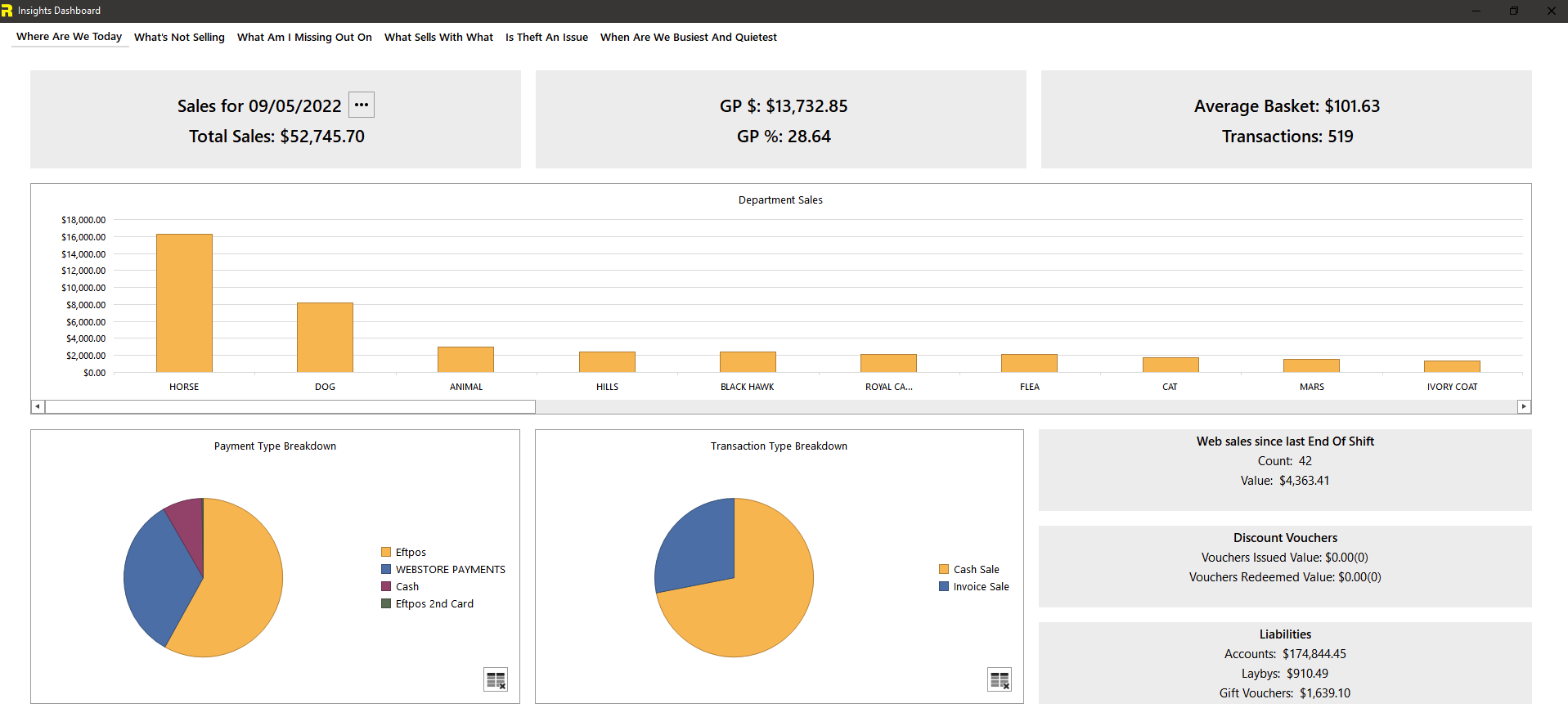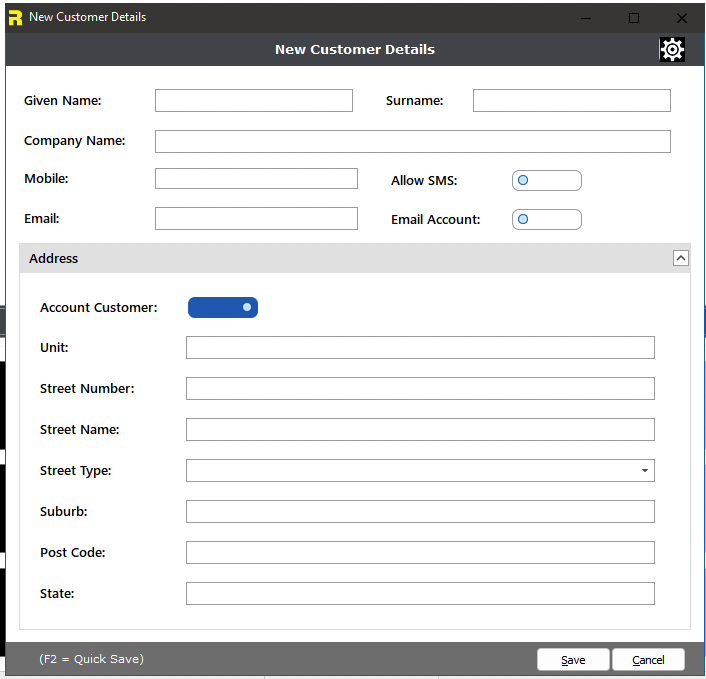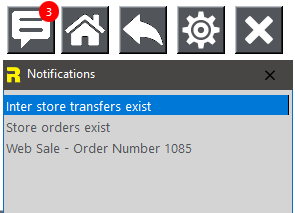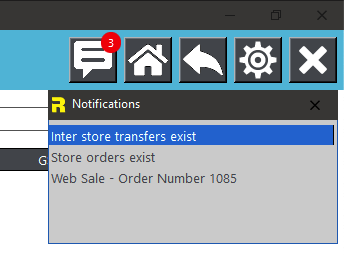Retailer 3.1.x Update Notes
|
Welcome to the latest Retailer
update. Retailer 3.1 brings a bunch of new features as well as improvements
and fixes.
|
|
|
|
|
|
|
|
|
This new dashboard focuses on 6
critical areas of retail to assist you on making key decisions by
representing data in a graphical & easy to understand format.
We think these 6 metrics are among the most
important metrics that Retailer should be focusing on to
import the profitability of their businesses.
Where Are We Today - Gives you a snapshot of
the overall sales & liabilities as it stands Today, this powerful tool
can also be expanded to a desired time period.
What's Not Selling - This gives you a visual understanding
of what is not performing in your
business. Deadstock in any business is lost cash.
This report gives you the ability to make decisions on
this underperforming stock whether it
be discounting or other stock reductions strategies to unlock
this lost cash.
What Am I Missing Out on - This give you a list of
items that have sold out and potential missed opportunity. The visual
sales history will assist in ensuring the right items are restocked to
ensure future revenue is not missed out on.
What Sells With What - This gives you an
insight to consumer basket analysis. Through this you will see exactly
what stock items sell with other stock items and from this you will be able
to leverage upsell opportunities, co-location and promotion opportunities.
This also shows the sold alone percentage so you can see item
upsell efficiency.
Is Theft An Issue - This
provides a in-depth visual overview of all the retailer audit log
records by reason, number of occurrences by time day. This will
assist in identifying staff theft/training issues that may need
to be addressed within the business.
When Are We Busiest & Quietest - This
is a visual overview detect any quiet or peak times in your business by
displaying over the week as well as detailed by hour
|
|
|
Customer Wizard
This is a new improved &
customizable customer entry form Customer Wizard. Only have the
fields you want collected in
your wizard to facilitate easy customer
entry.
|
|
|
|
|
Reports Enhancements
As part of our upgrade to
reporting we have significantly increased the performance and
added addition properties to the following reports.
- Sales - Detailed Takings
Report
- Sales - 10 x 10 Stock Item
Analysis Report
- Sales - Stock Listing
Report
- Stock - Supplier Stock
Listing Report
- Stock - Write off
Report
|
|
|
New Notifications Panel in POS
& Main Screen
We have now added the ability
to visualize notification from within the POS screen. When a
sale is received from you websites of an inter store transfer is received
a notification will appear a new button on both these
screens. A badge on the button will show indicating how many
notifications there are.
|
|
|
|
New Options
- End of shift – Add Mouse scroll functionality ***Software Idea #1729
- Report – Exporting facility updates to support XLSX
- Report – New search facility on stock listing report
- Stock Manager – Add static Qty flag
- Stock Manager – Enable multi selection ***Software Idea #1700
- Order by sales – Desired Qty on hand ***Software Idea #1846
- Order by sales – Webstore options
- Orders Maintenance – Order quantities addition of quote number it’s linked to***Software Idea
- POS – Previous Sale screen add SOURCE_GROUP search criteria
- POS – Enable the ability to Refund Completed Layby ***Software Idea 1830
- POS – Special Customer order management access via right click in previous sale
- Report – Customer Transaction Log (new option to remove order date periods)
- Report – Stock listing report allow multiple departments ***Software Idea #567
- Stock – Add security password to webstore pricing
- Utilities – Import supplier stock files – Added Web Price ***Software Idea #1779
- Write Offs – Can now be called from POS “ALT+W ***Software Idea #1751
Fixed
- Audit Log – incorrectly reporting audit type for adjusting pack qoh
- Barcode Manager – ‘BP_BARCODE_ITEM’ not found on Print all at once
- Barcode Manager – Shelf labels not complying with print in scanned/entered order
- Catalogues – Pricing restrictions greater than retail
- Catalogues – Selling child record causing fatal error
- Customer – Sales History chart “Previous Sales” not reporting correctly
- Customer – Export of Start date in data export ***Software Idea #1868
- Customer Statements - Order number missing in some instances
- Customer Statements – Tax prefix incorrect for NZ sites
- Categories – Allow discount flag no longer working
- Customer Display – Text fatal error when adding new records
- Discount Voucher – Mix & Match catalogue not complying to voucher rules
- Dispatch Management – Schedule delivery is related to resource times
- Gift Vouchers – Prevention of generating negative vouchers
- Invoice Arrival – Freight Supplier Tab order
- Invoice Arrival Report – DATE_LAST_ARRIVED not updating on SSC
- Invoice Arrivals – Arrive order is showing incorrect total discount amount
- Invoice Arrivals – Due Dates (Of the current month) calculation issue
- Invoice Arrivals – Edit invoice checking subagents for non newsagent data
- Layby – Delete with zero deposit
- Layby – Layby Cancellation where there has been no Deposit or Payments from previous sales screen
- Layby – Payment form not displaying customer details
- Layby – Removal of qty if only 1 stockcode used
- Manufactured Goods – Preventing null values
- Marketing – Anniversary Date filtered by month
- Orders – Special Customer orders losing deposit details
- POS – Customer Display removing items leaving redundant data
- POS – Deleting Item not checking sales or arrivals at multistore locations
- POS – Laybys prevention of negative qtys
- POS – Refund reason not prompting
- POS – Suspended Discount Vouchers not clearing with EOS
- POS Receipts – Gift Exchange issues
- POS Receipts – Website + Fax
- POS Receipts – Repairs Margin alignments on A4
- Quote & Invoice management – Item Notes improvements
- Quote & Invoice management – Fatal error prinking pickslip
- Quote & Invoice management – Prevention Negative Invoices
- Quote & Invoice management – Updating Delivery address not updating ADDRESS_ID for existing addresses
- Report – Invoice Arrival Report – Show local causing overlapping
- Report – Ranked Sales Report Source not filtering on “Include All stock Items ”
- Report – Sales Transaction Log (Balance adjustment miss representation)
- Reports – Monthly Sales Comparison Report duplicating category if nul
- Special Customer Orders – Label layout has been updated
- Stock – PLU force unique not validation in stock screen
- Stock Manager – Category list not in alphabetical order
- Stock Manager – Filtering on Last Sold Date correctly for multistore
- Stock Manager – Fixed Qty on order field
- Stock Manager – Supplier Stock code read only
- Stocktake – MS Fatal error EAssertionFailed
- Supplier – Increase Account number field length to 20
- Weblink – Customer location_key not being populated
- Weblink – Sales import to update date last sold
- Write Off – Optimize form loading
- Retailer Backup – Reducing file backup to 4gb
3.1.0.1
- Accounting Link - Export with empty balance adjustment
account
- Accounting Link – COG calculation issue on invoice
credits
- Customer Statement – Large message forcing new page
- Customer – Wizard Change Customer Account Type
validation
- Customer – Wizard not filling discount profile
- Insights Dashboard – Spaces in usernames
- Insights Dashboard – Department Sales “Number of Items”
- Insights Dashboard – What Sells with What: Draggable
columns
- Insights Dashboard – (Ctrl+D) Payments transaction
breakdown
- Orders Maintenance – Find error when order number not
matched XStrToDate ->Invalid argument to date encode
- POS Receipts – Reprinting Receipt from previous sales
producing gift exchange
- Reports Refactor – Stocktake Listing Report
- Report – Stock listing (Multi-Store) Local store only
displaying STOCK totals
- Reports – Detailed Takings Report Completed Layby
- Reports – Ranked Sales Error in statement: Unable to
resolve the identifier “a”.”Sale_Stamp” at line 2, pos 10
- Stock Manager – Detailed Taking Report not filtering to
list
- Write Off – Decimal qty
3.1.0.2
- Catalogues – Pricing restrictions greater than retail not considering qty
- Customer Statements – Printing failure on large datasets “System has been illegally re-entered”
- Dispatch Management – Fatal Error adjusting resources
- Discount Voucher – Discount Sell Price only not applying correctly
- Insights Dashboard – Layby Liability excluding prepayments
- Insights Dashboard – Layby Liability incorrect with multiple payments + cancellations
- Insights Dashboard – Website sales not always included
- POS Receipts – Gift Vouchers overriding POS receipt printer settings
- Utilities – Import supplier stock file speed
3.1.1
New Mail Security Enhancements For Google & Microsoft
As apart of new security changes at both Google & Microsoft, they have introduced a new authentication method called OAuth.
OAuth doesn't share password data, but instead, uses a token to prove an identity between consumers and service providers. OAuth is an authentication method that allows you to approve an application interacting with another application without giving away your password.
Multiple Email Sending Methods
Retailer now has the ability to send via multiple email addresses to ensure any response go to the right area of your business. This defined on a per document type by mapping the email accounts to a specific document types. For instance invoices could go to your accounts department, while a response to a job card could go to your workshop.
CentrePay Import Facility
We now accept payment files from centrepay. The file can be imported against customers accounts paying off any centrepay approved purchases.
Other Enhancements and Changes
- Customer Wizard - Add Discount Voucher Selection
- Orders Maintenance - Send Order to Supplier Email via retailer or default mail client
- Quotes vs Invoice emails can now be separated in subject & Body
- Weblink - Improved inventory syncing with TAlink
Bug Fixes
- POS Receipts - Interstore transfer not sending emails
- POS Receipts - Increased mail password length
- Reports - Batch Payments store name incorrect in multistore
- Weblink - Notify import to use location for multistore sites from sales import
3.1.1.1
- Discount voucher custom template folder missing
- Invoice Arrival Report - Date last arrived not updating on SSC
- MailQ - Service not restarting after backup
- POS - Cash sales to account customers not applying discount profiles
- POS - Invoice delivery details via F2 screen
- POS - Layby Payment prompting Layby management Screen after Layby Payment
- POS Receipts - Customer Details printing differently post EOS
- POS Receipts - Gift voucher not printing logo on receipt type
- POS Receipts - Logo distorting when emailing (A4 + A5)
- Reports - Locked Stock record running query reports + POS
3.1.1.2
- Customer Statements – Email on large datasets “System has been illegally re-entered”
- Customer Statements – Format issue window for envelopes
- Customer screen – View All Transactions
- EmailQ – Not sending to BCC or saving to folder on imap
- Quote & Invoice management – Creating a new customer causes the quote to jump back to the last quote saved after saving
- Quote & Invoice management – Need Print ticked to Email
3.1.1.3
- Various GUI Fixes
- POS Receipts – Invoice balance not displayed when in sales
- Utilities > Reset Retailer screens
- Weblink – Send Images enhancements
- Weblink – Send stock error capture
3.1.1.4
- GUI Fix – Bumper editions form
- Weblink – Send Images causing stock freezing on large data sets
Related Articles
Retailer 3.3.1.X Update Notes
Retailer 3.3.1 Please note: If you are an accounting link user and you use the pending invoices function in invoice arrivals, please see the accounting link change below before exporting data after loading the update. This Update contains over 70 ...
Retailer 3.2.4.X Update Notes
New Integrations Linkly CloudV2 Multistore sites can now utilize the Linkly platform. Connect multiple POS systems to a single EFT terminal, allowing you to decrease the number of EFT pin pads in your business and reduce rental costs. No additional ...
Retailer 3.2.1.X Update Notes
Credit Card Data in Retailer In the past, we allowed you to store customer credit card data for various convenience related reasons. However given recent hacks etc it is no longer feasible to allow you to store this data against customers in ...
Retailer 3.4.3.X Update Notes
New Features AI Enhancements End of Shift Summary – Automatically generates an AI-driven review of the day’s performance, highlighting key metrics and trends from the End of Shift (EOS) data. End of Shift Audit Summary – Provides immediate ...
Retailer 3.4.4.X Update Notes
Retailer 3.4.4 includes a new AI integration, new AI Report Analysis and improved product lookup integrations for Book products. There are also various improvements and fixes. New Features New AI Integration - Anthropic Anthropic's AI model "Claude" ...